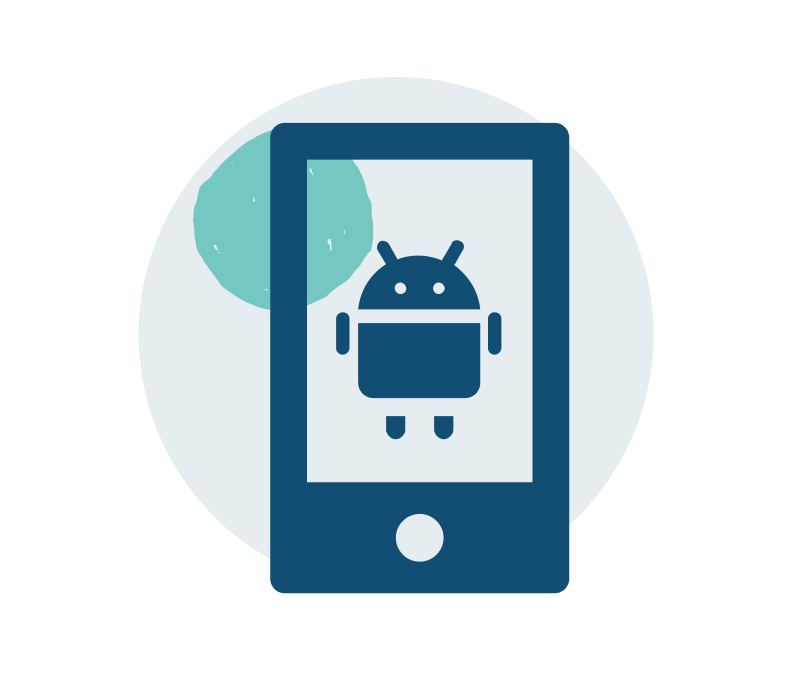Remote Deposit Capture
Deposit Your Check from Anywhere
Qualifying members have the ability to deposit a check from anywhere using North Star Online Banking.

Get Started with Remote Deposits
Save yourself the hassle of traveling to a branch to deposit a check. Try our Mobile Deposit today!
Instructions
1. Endorse your check and add ‘Mobile Deposit Only’ below your signature.
2. Log in to your Digital Banking.
3. If you are using the app, select Deposits in the main menu. If you are using a browser, click on the Accounts tab and select Deposit a Check.
4. Place check on a solid background that contrasts with the color of the check.
5. Follow instructions and prompts on the screen.
That’s it! Keep your check in a safe location, and in one to two business days you will see the funds available in your account. You are then safe to shred your paper copy of the check.*
*If you would like an alert when your transaction posts you can sign up for email and/or text alerts by selecting Profile and then Alerts within Digital Banking.

LIMITS
- Unlike most financial institutions, you can deposit up to 10 checks as needed or up to the daily amount limit.*
- Deposit up to $10,000 per day with North Star online banking!*
*Please note that mobile check deposits are subject to review. In general, deposits up to $5,000 per day will be available within one business day. In general, deposits in excess of $5,000 per day will be available within four business days. Funds may be held for longer periods at our discretion.
*If you would like an alert when your transaction posts you can sign up for email and/or text alerts by selecting Profile and then Alerts within Digital Banking.

GENERAL TIPS
- Sign/Endorse the back of your check and label it “Mobile Deposit Only.”
- When prompted for the amount, carefully enter the check amount to ensure it matches the amount written on your check.
- Make sure the entire check image is visible and in focus before submitting your deposit.
- Ensure the MICR line (numbers on the bottom of your checks) is readable.

BENEFITS FOR YOU
- Reduce travel and inconvenience; deposit checks quickly and easily.
- Make deposits when you want, without leaving your office.
- Enjoy improved cash flow with no holds on your funds and next-business-day account settlement when checks are received Mon – Fri by 3:00 PM CST. (Checks received after 3:00 PM CST on Friday are credited the following Monday.)
- Reduce potential for fraud, as checks are presented for payment quickly with North Star online banking.
- Eliminate safety concerns when making deposits after branch hours.

TIPS FOR TAKING THE PHOTO
- Take the photos of your checks in a well-lit area and that there are no shadows across the check.
- Flatten folded or crumpled checks before taking your photos.
- Keep the check within the viewfinder on the camera screen when capturing your photo.
- Place the check on solid background before taking the photo.
- Keep your phone/camera flat and steady above the check when taking your photos.
- Hold the phone/camera as square to the check as possible to reduce corner to corner skew.
- Ensure all four corners are visible.
- Check image is not blurry
- A small amount of background is necessary but try not to get too much.